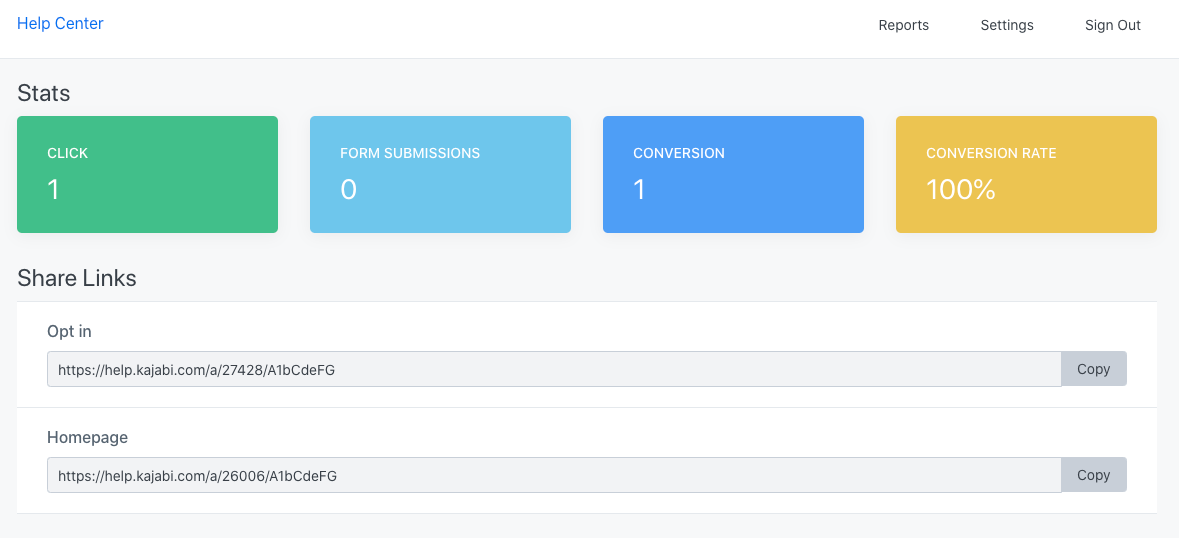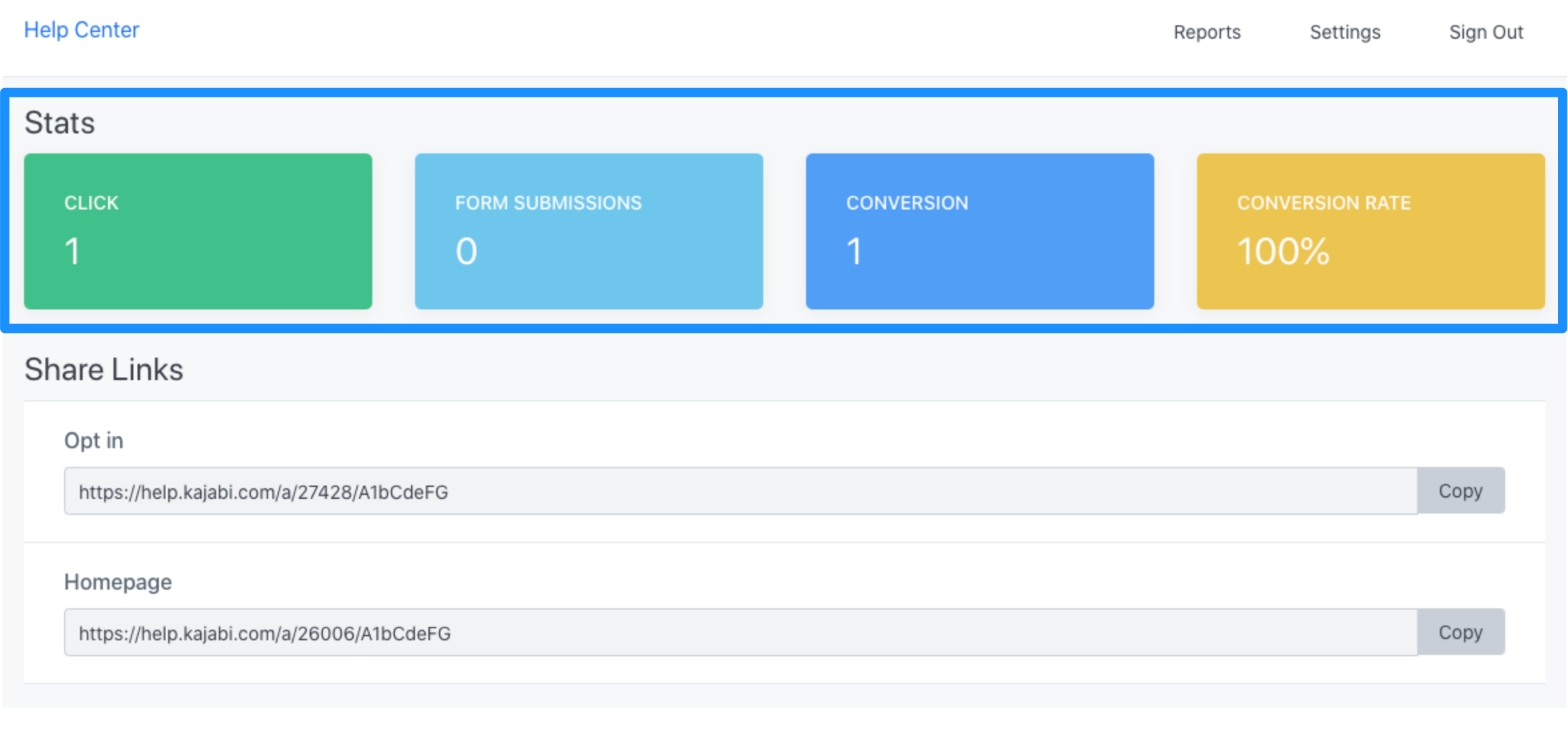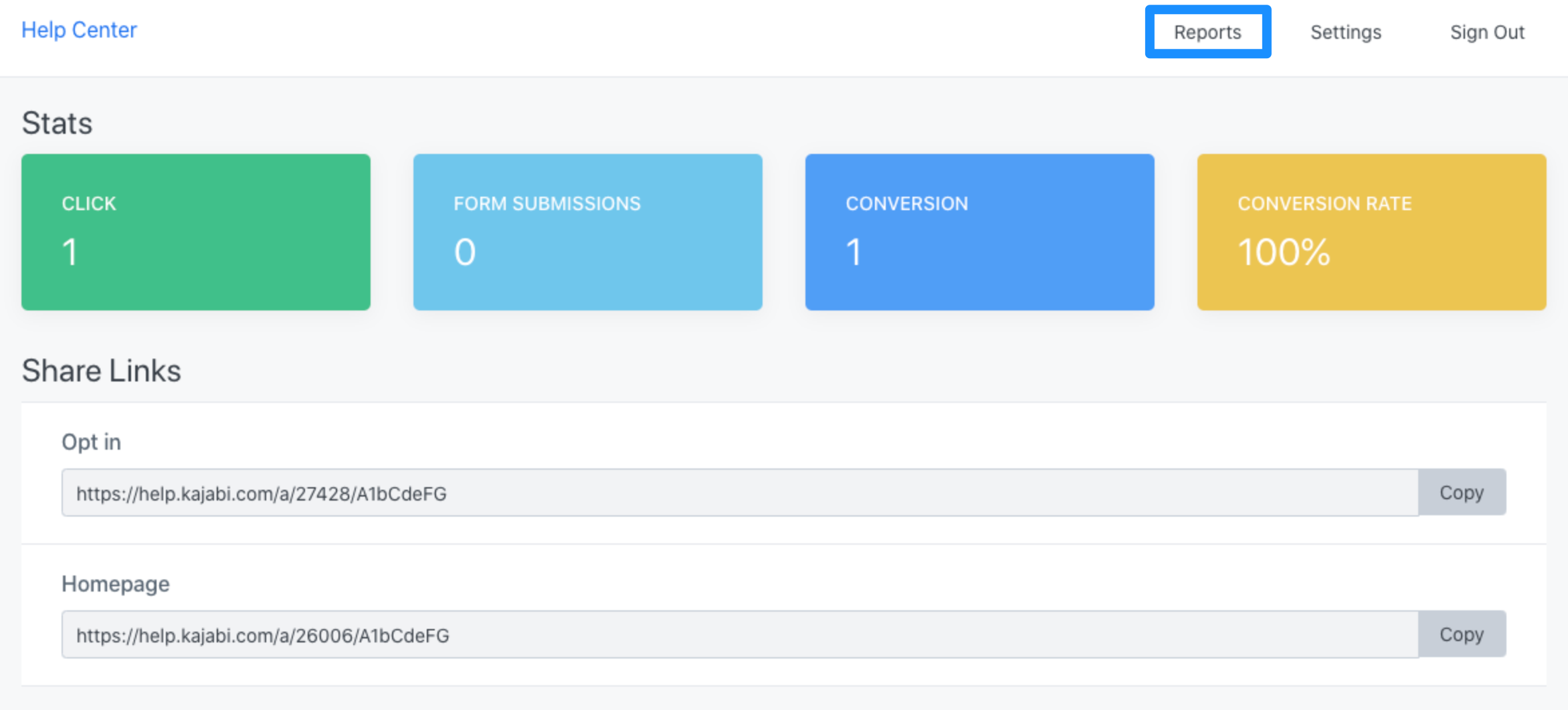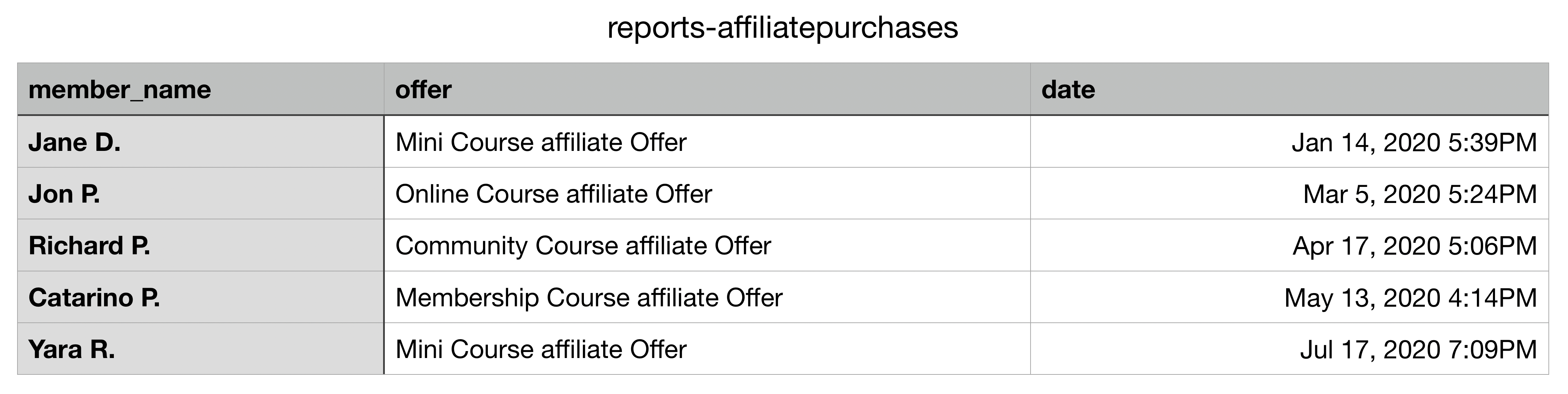Your Affiliate Portal
After becoming an Affiliate by self-registering or by being manually added, you will receive an Affiliate User Welcome email containing the Login credentials and a link to access your Affiliate Portal.
The Affiliate Portal is your dashboard to access your affiliate share links, resources and reports for your Affiliate Account.
Log In: Click Here To Log Into Affiliate Portal
The Affiliate Portal allows you to:
- View your Stats.
- Access your Public Share Links.
- Export your Purchase Summary Report.
- Change your Settings to update your Profile, email preferences, and change your Password.
Stats
Your Affiliate's stat cards provide insight into their performance:
- Clicks: The total number of clicks on all Affiliate Share Links.
- Form Submissions: The number of opt-ins (or Forms submitted) tracked through your Affiliate Share Links.
- Conversions: The total number of Offer purchases tracked through all of your Affiliate Share Links.
- Conversion Rate: Overall conversions divided by overall clicks.
Share Links
Your Affiliate Share Links are your unique URL links that send a person to an enrollment page UHNW Symposium.
This link can be copy and pasted into emails, webpages, social media, or any other place you can add a link.
Click the Copy button to copy your URL to your clipboard.
When a user clicks on a Share Link a cookie is placed in their browser for 30 days. This cookie will track the user's habits on your site and attribute any profit generated from that user to your Affiliate account.
As long as the user completes a purchase of an Offer using the same browser where they originally clicked the Share Link, the sale will be credited to your Affiliate account.
Truncating an Affiliate Share link by using tools like the Bitly URL shortener will still credit the Affiliate for the conversion.
Purchase Summary Report
You can access your purchase summary report by exporting a CSV file from their Reports tab:
When you export your purchase summary report, your report will display the Member name, the Offer purchased, and the date of purchase: